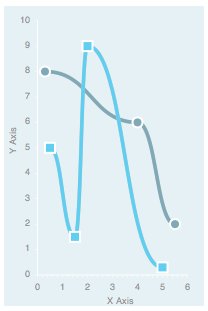on
Adding Axis Titles to DojoX Charts
DojoX charting is a very powerful 2D graphics charting solution that works cross-browser. One thing that is an often requested feature is axis titles. I’ve come up with a solution (inspired by a post on the old Dojo forums) that leverages the current API and renders correctly in all browsers. I’ll be using Dojo 1.5 from Google’s CDN plus a local module as I outlined in my local module with a CDN build tutorial.
my/Chart2D.js
dojo.provide("my.Chart2D");
dojo.require("dojox.charting.Chart2D");
dojo.declare("my.Chart2D", dojox.charting.Chart2D, {
render: function(){
this.inherited(arguments);
var axes = this.axes,
theme_tick = this.theme.axis.tick,
theme_font = theme_tick.font,
theme_font_color = theme_tick.fontColor,
dim = this.dim,
offsets = this.offsets,
x_middle = (dim.width / 2) + (offsets.l / 2),
y_middle = (dim.height / 2) - (offsets.b / 2),
m = dojox.gfx.matrix;
// For each axis defined, loop through, check if there
// is a 'title' property defined.
for(var i in axes){
var axis = axes[i];
if(axis.opt.title){
var x, y,
rotate = 0;
// If the axis is vertical, rotate it
if(axis.vertical){
rotate = 270;
y = y_middle;
x = 12;
}else{
x = x_middle;
y = dim.height - 2;
}
// Render the text in the middle of the chart
var elem = axis.group.createText({
x: x_middle,
y: y_middle,
text: axis.opt.title,
align: 'middle'
});
// Set the font and font color
elem.setFont(
axis.opt.font || theme_font
).setFill(
axis.opt.fontColor || theme_font_color
);
// If the axis is vertical, rotate and move into position,
// otherwise just move into position.
if(rotate){
elem.setTransform([
m.rotategAt(rotate, x_middle, y_middle),
m.translate(0, x - x_middle)
]);
}else{
elem.setTransform(m.translate(0, y - y_middle));
}
}
}
}
});
This is pretty straight-forward: the code figures out where the middle of the axes are and places the title there, rotating if necessary. I’ll point out one important part: the text must initially be created in the middle of the chart and then translated into position. If the text is created where it should be placed, WebKit-based browsers will hide the vertical axis' title because it initially renders partially off-screen.
You use this new class exactly like you would use dojox.charting.Chart2D, except that each axis can now be passed a title attribute:
new my.Chart2D('chartNode').
setTheme(dojox.charting.themes.PlotKit.cyan).
addPlot("default", {
type: "Default",
lines: true,
markers: true,
tension: 2
}).
addAxis("x", {
title: 'X Axis',
min: 0,
max: 6,
majorTick: { stroke: "black", length: 3 },
minorTick: { stroke: "gray", length: 3 }
}).
addAxis("y", {
title: 'Y Axis',
vertical: true,
min: 0,
max: 10,
majorTick: { stroke: "black", length: 3 },
minorTick: { stroke: "gray", length: 3 }
}).
addSeries("Series A", [
{ x: 0.5, y: 5 },
{ x: 1.5, y: 1.5 },
{ x: 2, y: 9 },
{ x: 5, y: 0.3 }
]).
addSeries("Series B", [
{ x: 0.3, y: 8 },
{ x: 4, y: 6 },
{ x: 5.5, y: 2 }
]).
render();
I’ve posted a live example, a tarball, and a zip file for download. As you can see, DojoX charting is quite powerful on its own but is easily extensible.